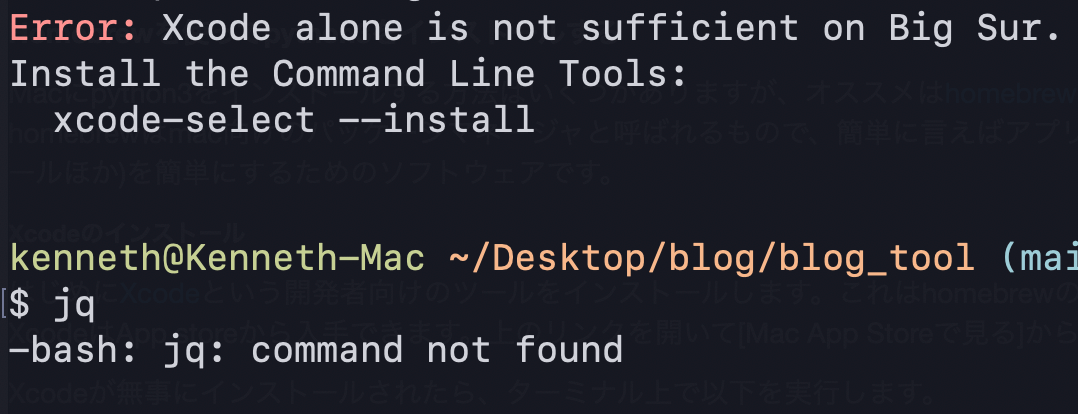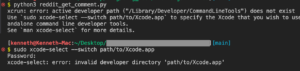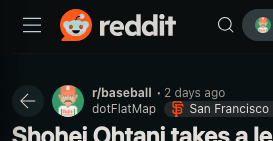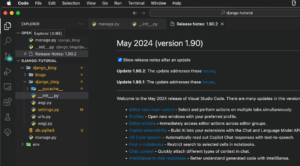環境
- macOS Big Sur version 11.3.1
- Terminal (Bash)
- Homebrew 4.3.6
macOSのTerminal(bash)で、Homebrewでjqコマンドをインストールしようとしたら、以下エラー出た
|
1 2 3 4 5 6 7 |
$ brew install jq ==> Downloading https://formulae.brew.sh/api/formula.jws.json ########################################################## 100.0% ~~~ Error: Xcode alone is not sufficient on Big Sur. Install the Command Line Tools: xcode-select --install |
どうもxcodeのコマンドラインツールが見つからないらしい。以下コマンドでインストール
|
1 |
$ xcode-select --install |
ポップアップが表示され、インストールするか聞かれるので、「はい」で進んでインストール
インストール完了するといけた
|
1 2 3 4 5 6 7 8 9 10 11 12 |
$ brew install jq ==> Downloading https://formulae.brew.sh/api/formula.jws.json ########################################################## 100.0% ==> Downloading https://formulae.brew.sh/api/cask.jws.json ########################################################## 100.0% ~~~ Removing: /Users/kenneth/Library/Logs/Homebrew/m4... (64B) Removing: /Users/kenneth/Library/Logs/Homebrew/rbenv... (64B) Pruned 0 symbolic links and 4 directories from /usr/local $ jq --version jq-1.7.1 |